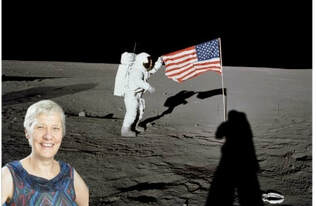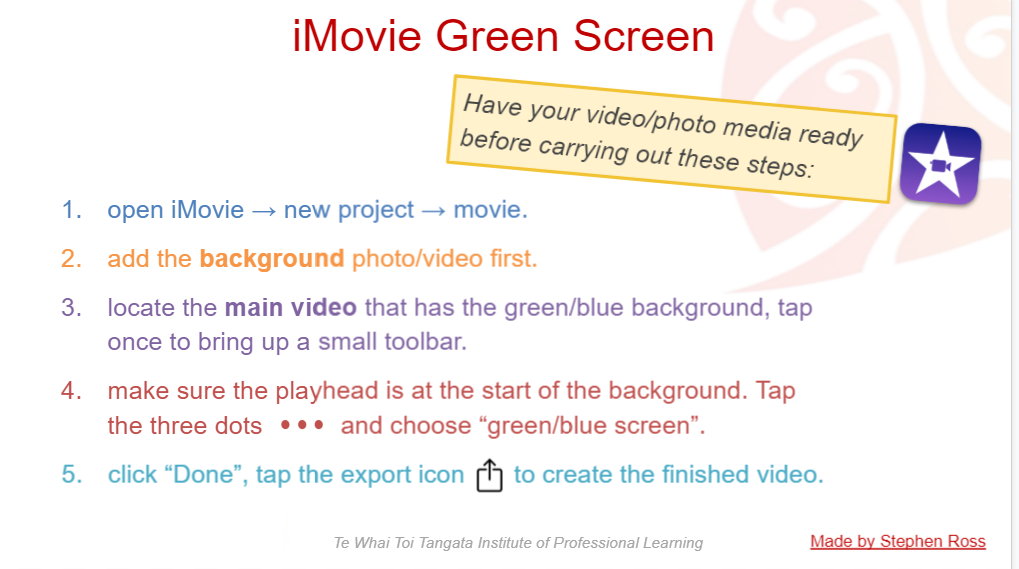Green Screening
Some examples
|
Static ImagesIt is quite simple to remove a plain background, using Keynote or Powerpoint, from a static image then layer that image over another image.
Using Instant Alpha in Keynote on iPad Using Remove Background in Powerpoint You can also remove more complex multi-coloured backgrounds. Remove.bg - easily remove any background from images containing people. Pixlr- removes any background but more fiddly. |