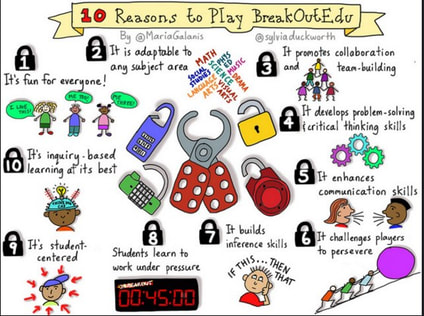BreakoutEdu
BreakoutEdu games are similar to escape room challenges except they can be played anywhere as you are unlocking a box with multiple locks and/or filling in a form. They all involve creative problem-solving, teamwork and critical thinking and can also involve content such as maths problems, formulas, history knowledge etc. You can play existing games or make up your own (see links below). Games can be designed for all ages and a variety of content areas.
You can play the game physically with actual locks etc which will cost around $160 - $190 to set up or you can play digitally using forms to submit codes - see videos below or you can create digital locks (see below) or use a combination of physical and digital locks. I recommend having at least a few physical locks as the kids find these more fun. Ask parents if they have any spare padlocks lying around that they could donate.
You can have kids work in groups but have a final puzzle that needs input from each of the groups to solve.
Have students create their own digital games (meets POs from Computational Thinking and DDDO from the NZ Technology curriculum & many Computer Science overseas standards) using Google Sites and/or Slides and Google Forms
You can play the game physically with actual locks etc which will cost around $160 - $190 to set up or you can play digitally using forms to submit codes - see videos below or you can create digital locks (see below) or use a combination of physical and digital locks. I recommend having at least a few physical locks as the kids find these more fun. Ask parents if they have any spare padlocks lying around that they could donate.
You can have kids work in groups but have a final puzzle that needs input from each of the groups to solve.
Have students create their own digital games (meets POs from Computational Thinking and DDDO from the NZ Technology curriculum & many Computer Science overseas standards) using Google Sites and/or Slides and Google Forms
How it Works
|
Make your own games 1
Make your own games 2 Make your own games 3 Make your own games 4 Examples from M. Davidson (including New Zealand themes) Examples Digital Escape Room using Google Forms Some ideas includes info on the locks Playing games on Zoom or Meet A Collection of Resources - some outdated but some still useful BreakoutEdu Blog BreakoutEdu fb group - no longer active but you may find some useful info You can buy a BreakoutEdu subscription to the bank of existing games Digital BreakoutsDigital breakouts mostly use Google forms (sometimes in combo with Google Sites and/or Google Slides), although there are other apps that can be used eg Metaverse. They can be solely digital or combined with some physical locks.
How to Create Digital Breakouts & examples Resources for creating digital - BreakoutEdus 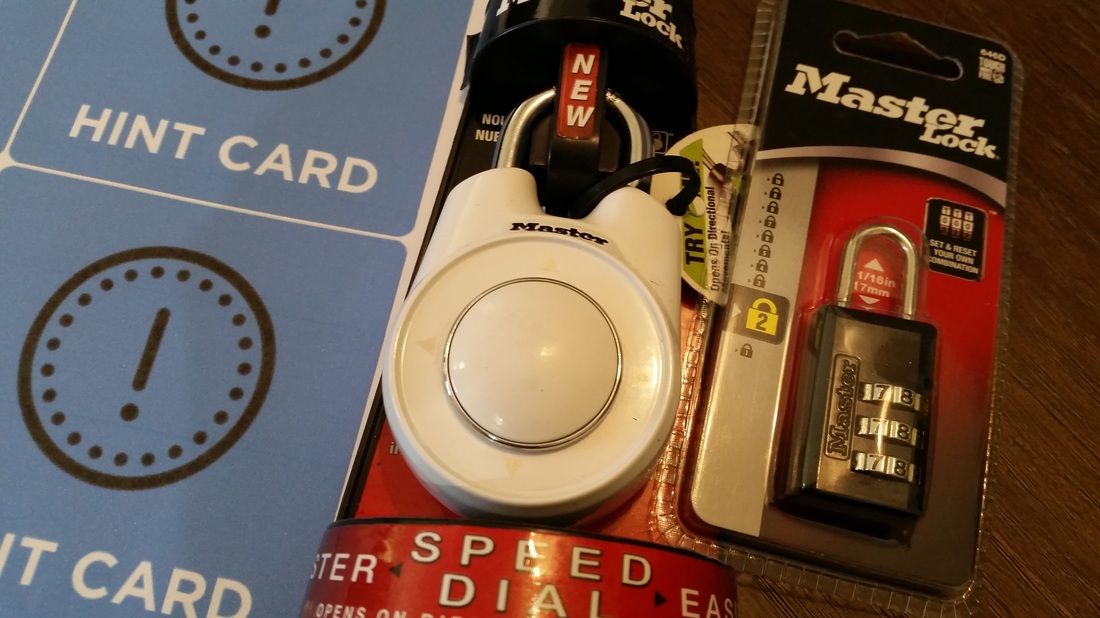
Crowd-sourced doc on places to obtain Kit items in New Zealand - last updated 2017 NB. Not all games require all items. A few games require additional items but nearly all can be played just using the kit items plus a few readily available items. You can play using a combination of physical and digital locks. Make sure to include UV pens and torches, this is a favourite with students. Ask in your school newsletter to see if anyone has any locks at home that aren't needed, people often have spares lying around that they are happy to donate. With the more expensive (and temperamental) locks like the directional and word locks I use a cable tie to attach the lock which I can snip if the lock jams. I tell students I will snip the tie once they have unlocked the lock. |
Countdown timer - 45 mins
Using Forms for Digital BreakoutEduAttribution: Sylvia Duckworth:
|