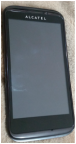Bring Your Own Device

Many schools are now finding that they are needing increasing numbers of devices in the classroom and the cost involved in purchasing and maintaining these is prohibitive. Many are now considering BYoD options. It is now becoming a question of not IF a school will implement ByoD but rather WHEN. There are, however, many things that should be considered before implementing BYoD. Careful consideration and planning will ensure all goes smoothly.
Resources |
Chromebooks |